Online Payment Instructions
A billing account role is required to access this feature*
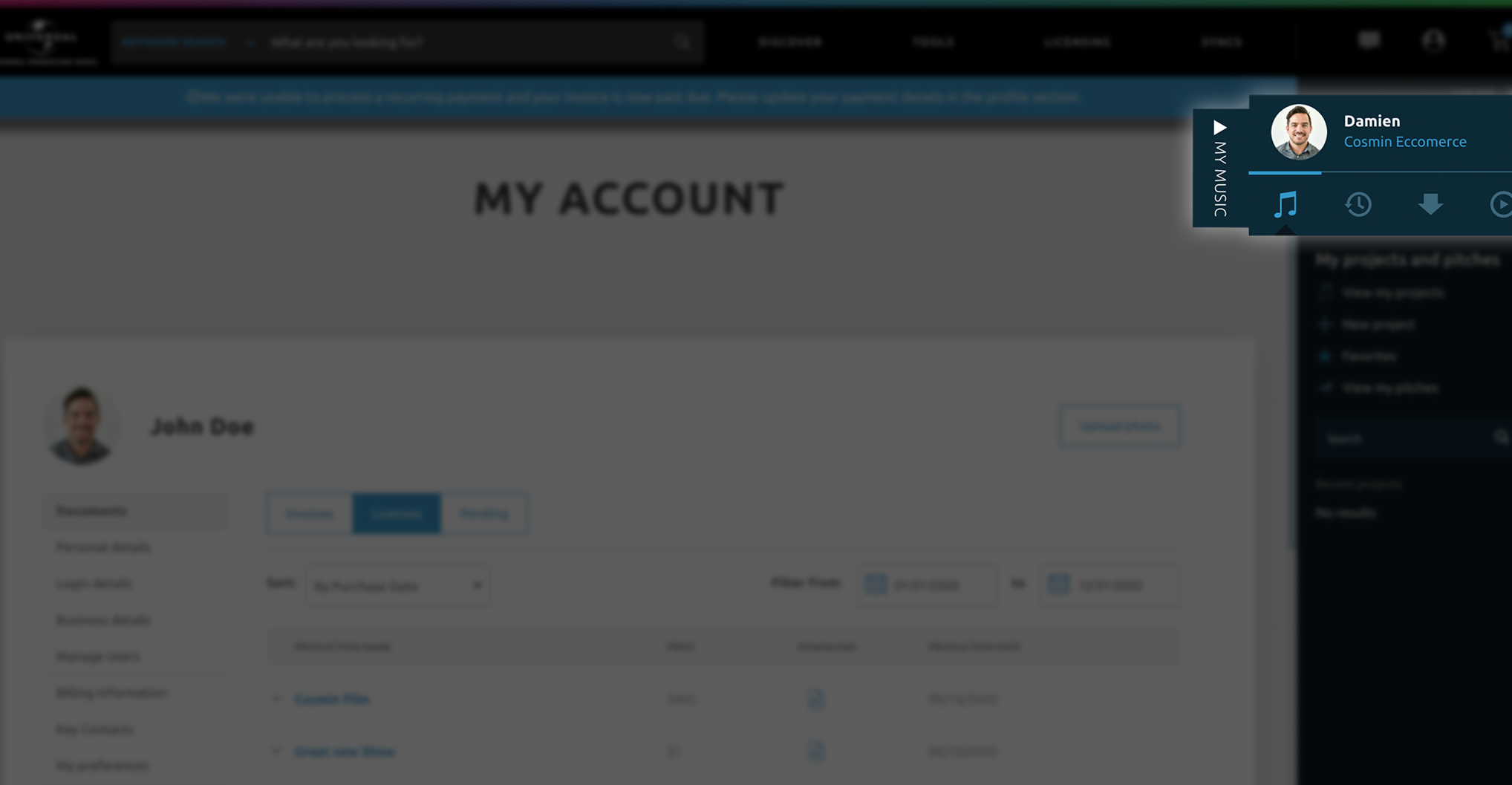
VIEW YOUR PROFILE:
- Login to your Universal Production Music account.
- Click on your user profile image in the top right corner.
- Here you will be able to view documents, personal details, login details, business details, billing information & more.
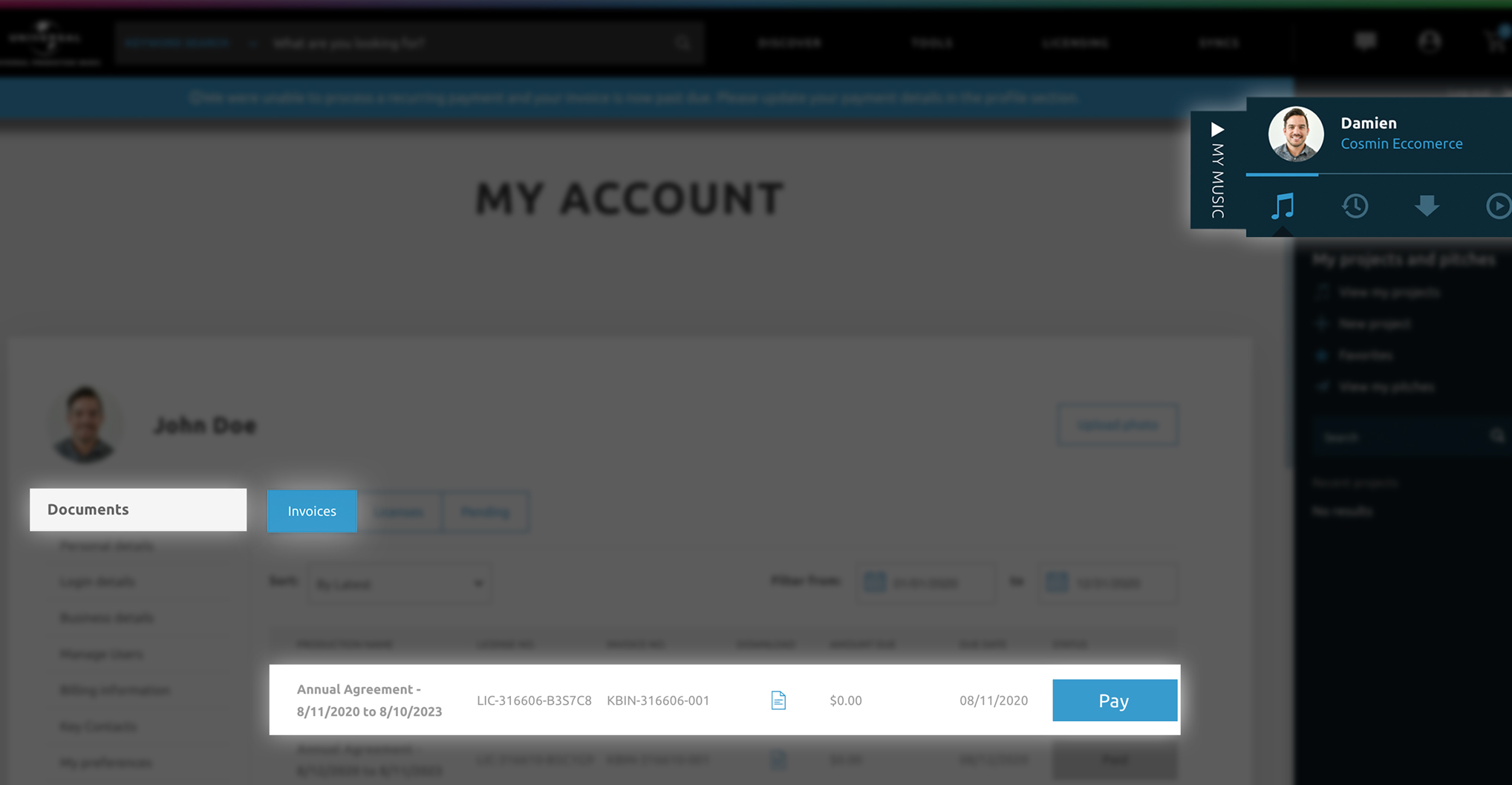
HOW TO PAY YOUR INVOICE:
- Login to your Universal Production Music account.
- Click on your user profile image in the top right corner.
- In the My Account window, select Documents from the left nav bar.
- Select the invoice you want to pay.
- Click Pay.
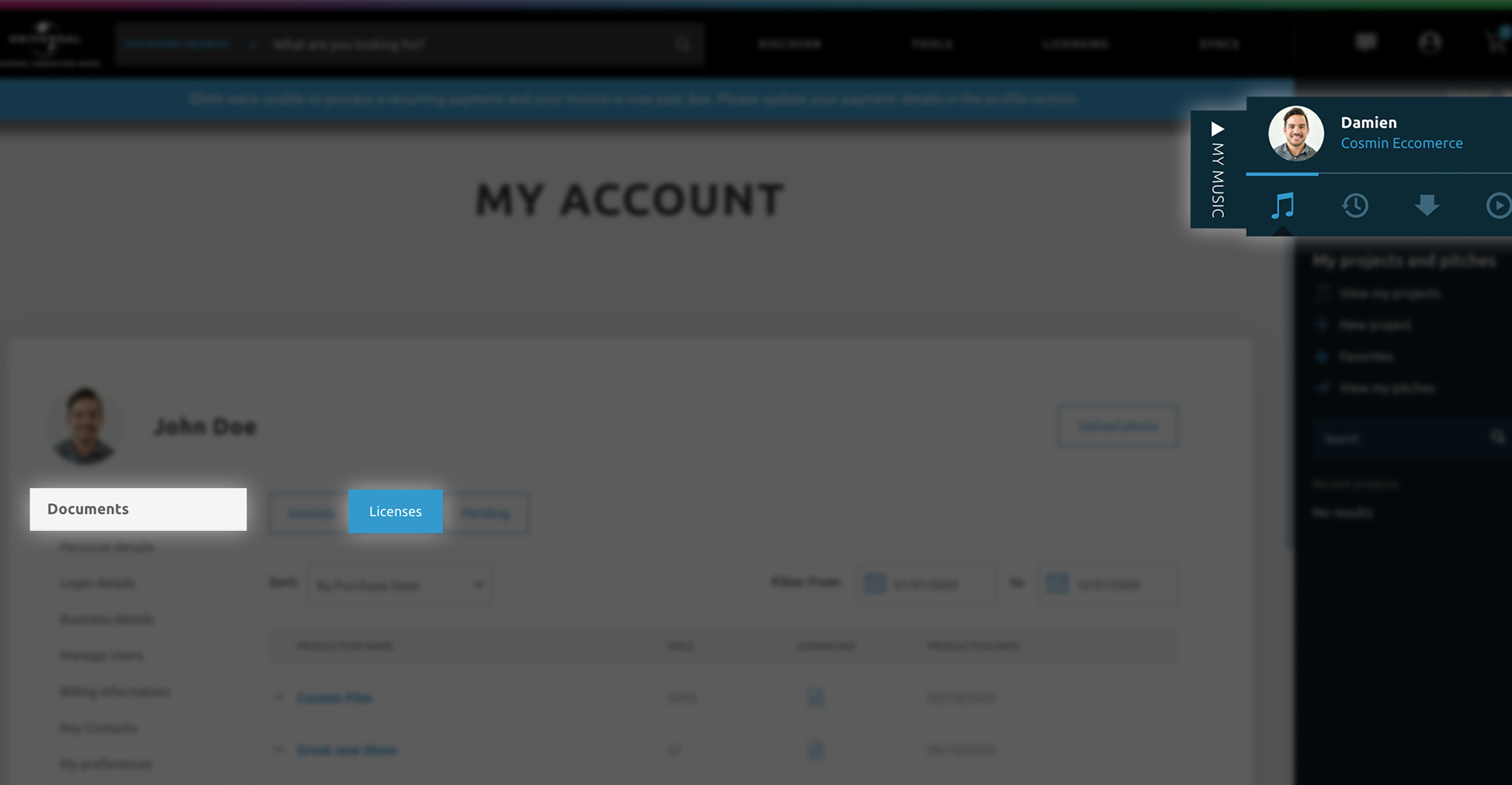
HOW TO VIEW YOUR LICENSES:
- Login to your Universal Production Music account.
- Click on your user profile image in the top right corner.
- In the My Account window, select Documents from the left nav bar.
- Select the license you would like to view.
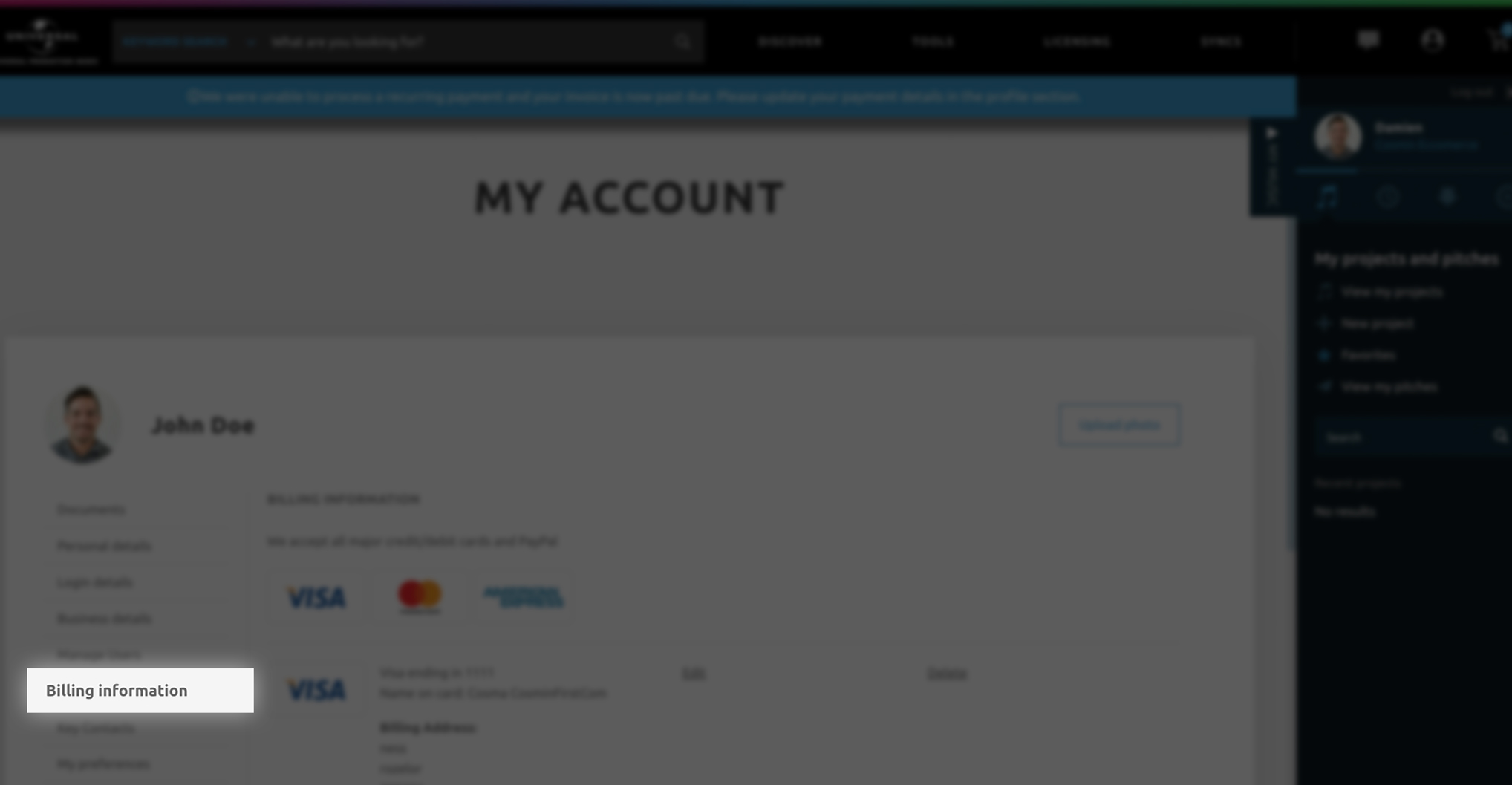
HOW TO ADD A CREDIT CARD:
- Login to your Universal Production Music account (You can register by clicking the link on the upper right corner on the home page).
- Click on your user profile image in the top right corner.
- In My Account window, click Payment Options from the left nav bar.
- Select Add Card, enter your credit card information.
- Click Add My Card.
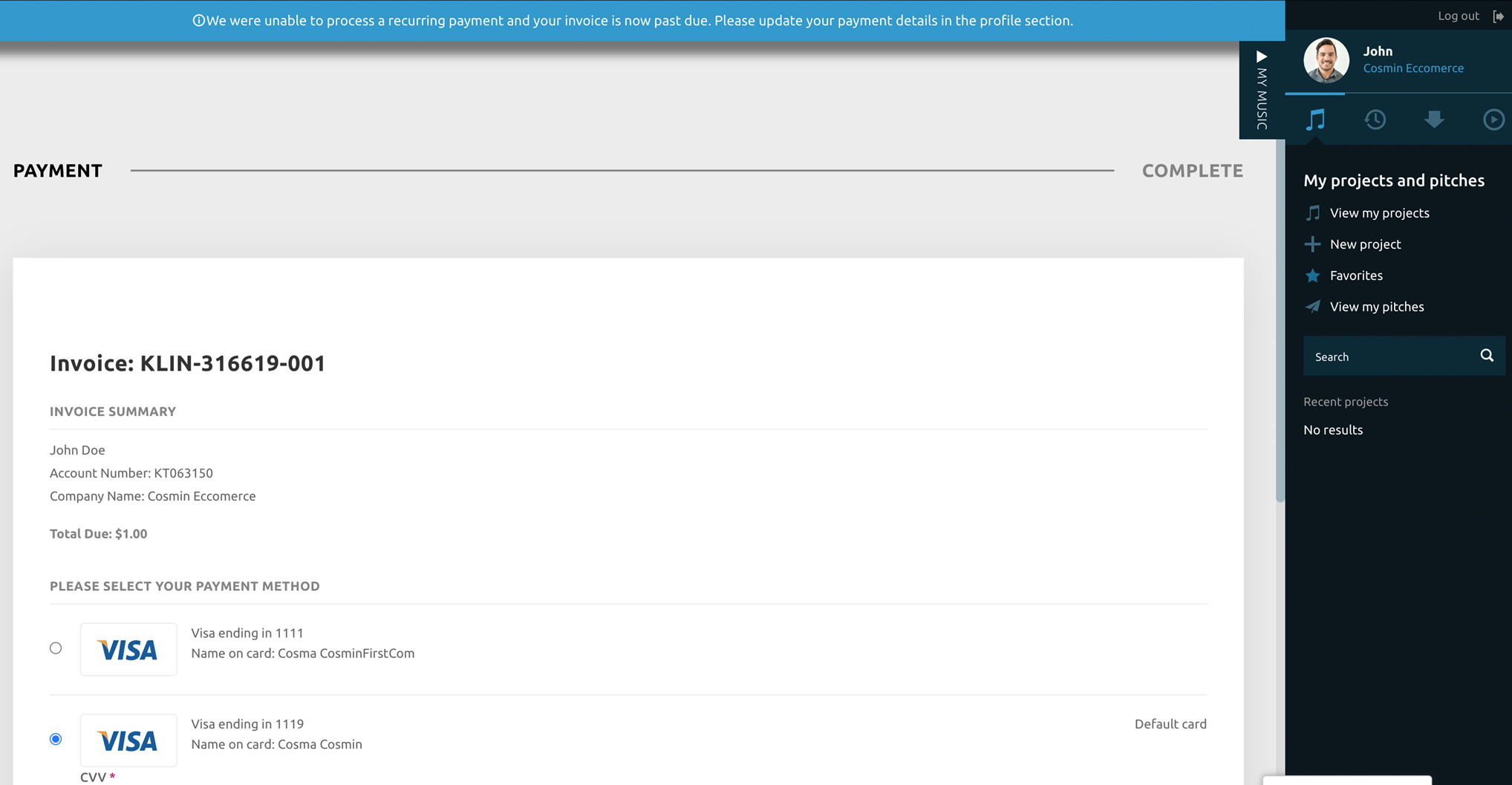
PAYMENT CONFIRMATION:
- Select the card for payment and enter the CVV number.
- Click Confirm Payment and you’re all set.
- You will receive a confirmation email when your payment has been processed.